How to remove your Adultwork profile from our directory
We operate through the affiliate program of AdultWork.com, which allows profiles to be listed on our site. If you would like your profile to be removed from The UK Escort Directory website, please follow these steps to ensure it is only visible on AdultWork.com:
- Log in to your Adult Work account.
Access your account using your username and password. - Go to “My Details.”
Navigate to your account settings by selecting “My Details.” - Select “Edit Profile.”
In this section, you can make changes to your profile settings. - Update “Other Settings.”
Find the “Other Settings” section, and look for the option labelled “Only show on Adultwork.com.” Ensure this box is checked. By ticking this box, your profile will be restricted to AdultWork.com only and will no longer appear on www.ukescorts.directory.
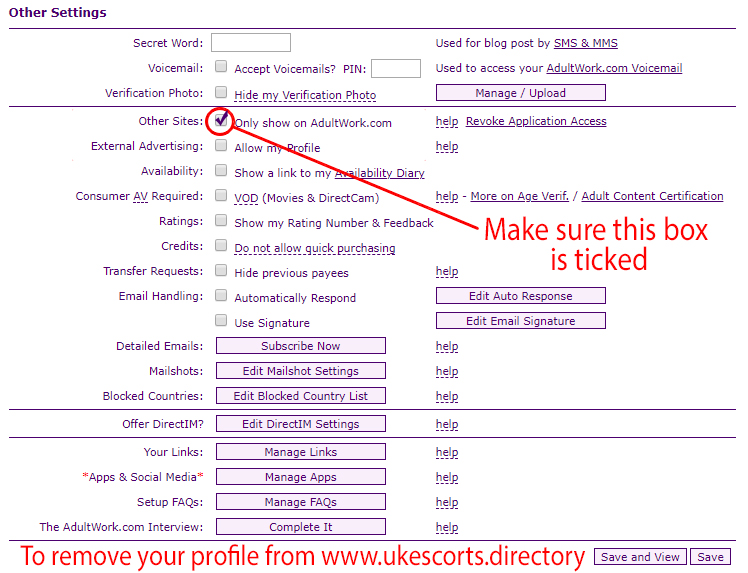 Once you have completed these steps, your profile will be removed from our site as well as from all other AdultWork-affiliated websites. This process allows you to control where your profile is displayed across the web.
Once you have completed these steps, your profile will be removed from our site as well as from all other AdultWork-affiliated websites. This process allows you to control where your profile is displayed across the web.
If you need further assistance or have any questions about this process, please don’t hesitate to contact us. We’re here to help and ensure your preferences are respected.

